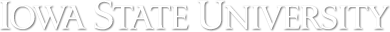CprE 288 - Embedded Systems
Sections and Lab TA Assignments
All sections meet in Coover 2041.
- Section A - Tuesday 12:05pm-1:55pm: Jesse Gillingham (jesseg64@iastate.edu), Braeden Wood (bwood21@iastate.edu)
- Section B - Tuesday 6:35pm-8:30pm: Jesse Gillingham (jesseg64@iastate.edu), Jonathan Tan (jona1115@iastate.edu)
- Section C - Tuesday 4:25pm-6:15pm: Jonathan Tan (jona1115@iastate.edu), Jack Tonn (johntonn@iastate.edu)
- Section D - Wednesday 9:55am - 11:45am: Jonathan Tan (jona1115@iastate.edu)
- Section E - Wednesday 12:05pm - 1:55pm: Yi Ang (yhang@iastate.edu), Braeden Wood (bwood21@iastate.edu)
- Section F - Thursday 12:05pm-1:55pm: Jesse Gillingham (jesseg64@iastate.edu), Yi Ang (yhang@iastate.edu)
- Section G - Thursday 6:35pm-8:30pm: Jesse Gillingham (jesseg64@iastate.edu), Jack Tonn (johntonn@iastate.edu)
Lab TA Assignment
Yi Ang (yhang@iastate.edu) - Sections E, F
Jesse Gillingham (jesseg64@iastate.edu) - Sections A, B, F, G
Jonathan Tan (jona1115@iastate.edu) - Sections B, C, D
Jack Tonn (johntonn@iastate.edu) - Sections C, G
Braeden Wood (bwood21@iastate.edu) - Sections A, E
Lab Safety Form
TAs will go over safety procedures at the beginning of the first lab session. Follow along, read, and sign this document once you understant the safety procedures. Safety Form (PDF), Safety Form (DOC)
Structured Pairing
For a given lab, you and your lab partner will exchange roles for each part of the lab. The roles you will switch between are the "Driver" and "Navigator". Your TAs will review the expectations of these roles, and will help facilitate your group using these roles during lab.
Please also review the following documents and poster for an overview on what structured pairing is: Overview (PDF), Poster (JPEG)
Lab Feedback
Please fill out the Online Feedback Form after every lab.
Lab Demo videos
The TAs have put together the following videos, to help clarify what functionality is expected to be demoed for each lab ( UNDER CONSTRUCTION ). Lab Demo Videos ( Out dated demos )
Debugging Tips
This document describes the general process you should follow while debugging your labs. Debugging-Tips (PDF)CyBot Charging
To help students make sure their CyBots are charging properly, these videos have been created to help everyone do their part in making sure the class has charged CyBots. If you have any ideas for videos that you think would help with this cause, please feel free to put something together to share with me and the TAs!:Lab Manuals
| Date | Lab Instructions | Topics |
| Aug. 25 - 29 | Lab 0 | Embedded Systems and Platform Overview |
| Sept. 1 - 5 | Lab 1 Instructions | LCD Banner |
| Sept. 8 - 12 | Lab 2 Instructions | Moving the Cybot |
| Sept. 15 - 19 | Lab 3 Instructions | Simple Mission (Testfield Naviagtion) |
| Sept. 22 - 26 | Lab 4 Instructions | Push Buttons, and Communicating with CyBot |
| Sept. 29 - Oct 3 | Lab 5 Instructions | Interrupts |
| Oct. 6 - 10 | Lab 6 Instructions | Serial Communications Using UART |
| Oct. 13 - 17 | Lab 7 Instructions | Simple Mission Extension (Refining Object Detection, Object Avoidance, and UART intergration) |
| Oct. 20 - 24 | Lab 8 Instructions | ADC: Interfacing with an IR Sensor |
| Oct. 27 - Oct. 31 | Lab 9 Instructions | Timer (Input Capture): Interfacing with a PING))) Sensor |
| Nov. 3 - 7 | Lab 10 Instructions | Timer (PWM): Interfacing with a Sevro Motor |
| Nov. 10 - Prep Week | Lab Project | Mandatory Project Demos during your Prep Week Lab session |
Final Project
Project Proposal RubricFinal Project: Team Member Responsibilities
Final Project: Peer Reviews
Project Demo Evaluation Form